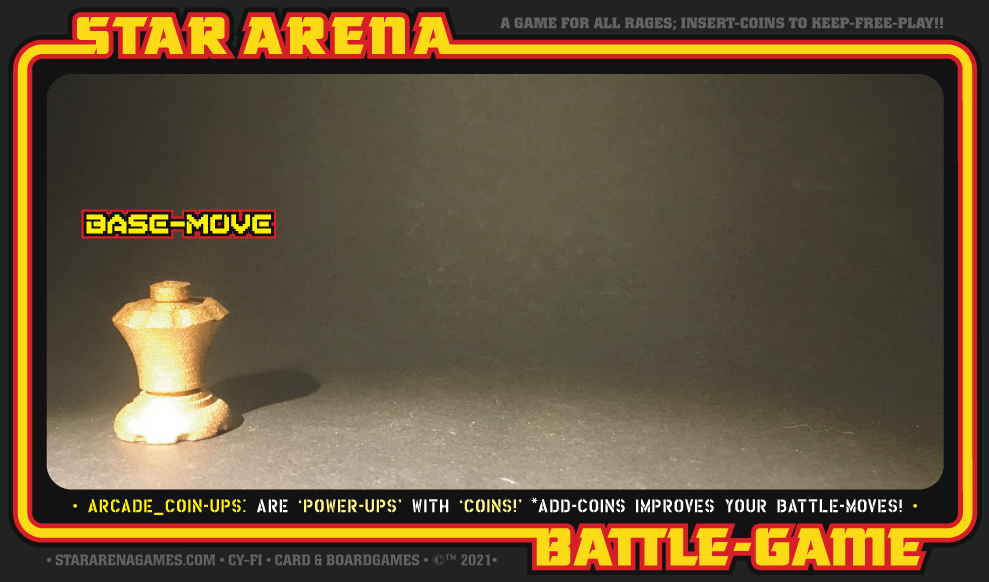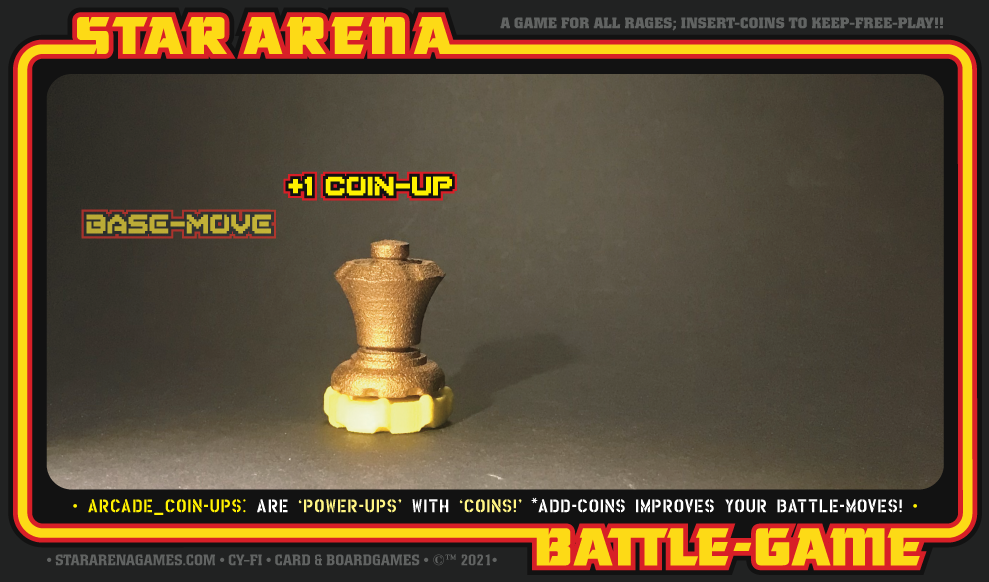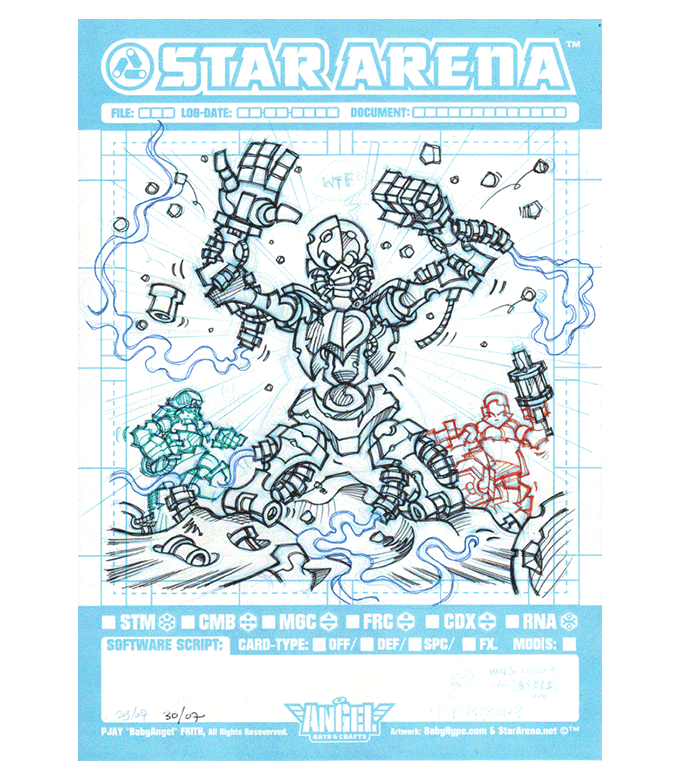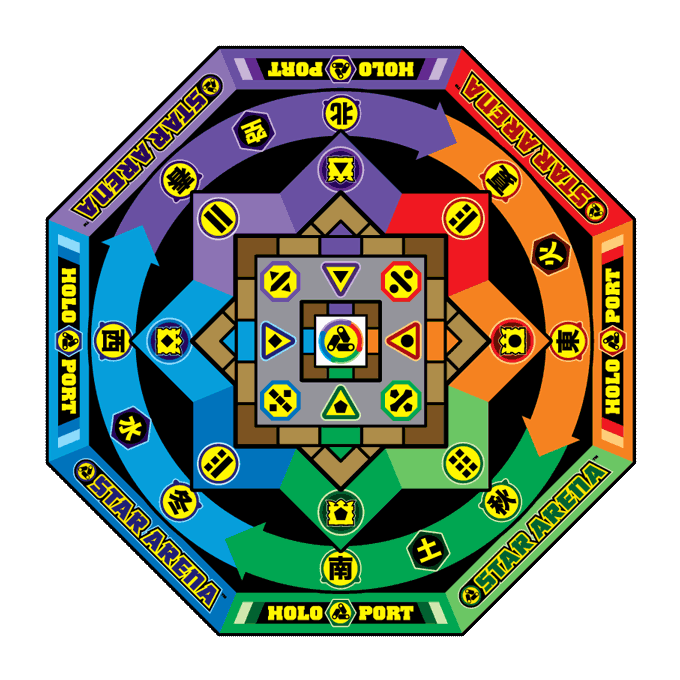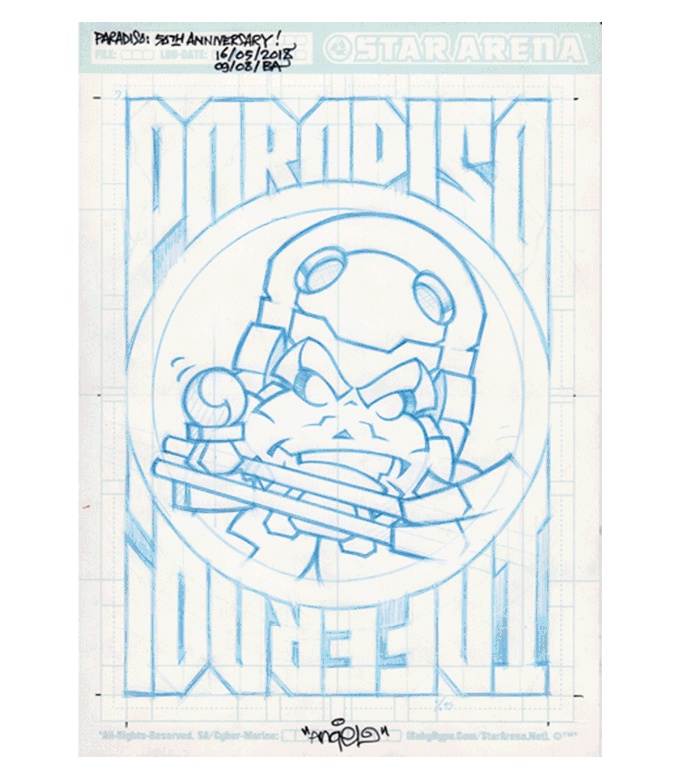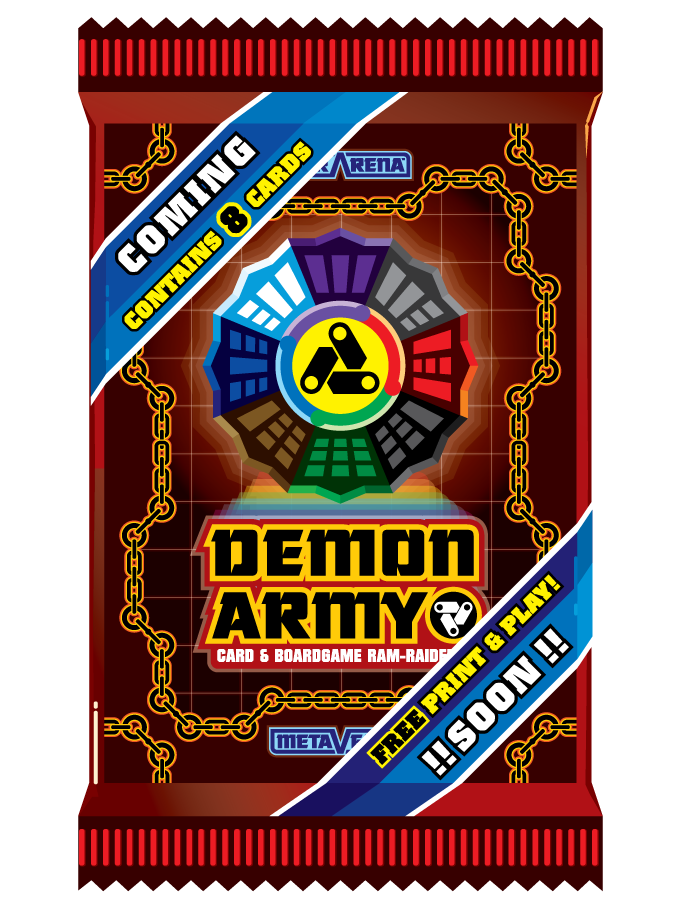GENERAL GAME PIECES ARE ‘HIERARCH-CLASS’ OFFICERS

Aid to the Marshal in Battle Command and Operations is the General 将軍. In ancient times the General Game Piece, or position was named the: Gold General 金将. Their allegiance is twofold and Generals must keep the scales in balance between Castle and Temple while maintaining order and discipline in the ranks. Their double duties manifest themselves in the ambiguous usage of their title and/or position: Hierarch or Hierarchy _both are accepted in spoken word.
“Code Is Law!! Protect The Core!!”
*Onto the breach once more…
*COIN-UPS!* ARE A CORE ‘STAR ARENA’ GAME MECHANIC!
When you play with Official Game Miniatures on StarArena_Maps; This mechanic becomes second nature and you better get used to it fast! It is the reason you play and aim to win, or steal and deal; To Acquire Game Coins!! …Why? Easy; To enhance your Hero (or Outlaw) and become Stronger in Battle!
Have a look below, to see what Advantages are gained by your Mini with *Coin Ups!*
ARCADE_CHESS: HOW A GENERAL_MINI ‘MOVES’ ON MAPS
The Miniatures come with preset Signature Moves that you must memorize. The General is primarily a Glider over the Orthogonal directions (X + Y) and gains partial control over the Diagonals when fully Coined_Up!
| GENERAL | MOVING-PATTERNS |
|---|---|
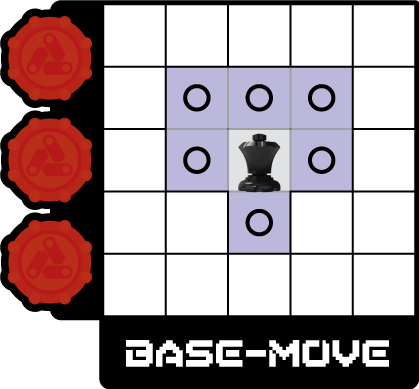 | BASE-MOVE: A General starts of as a Rover-Type and can take one-step to all surrounding squares, except the: Left & Right Back. (Rear-Diagonals) |
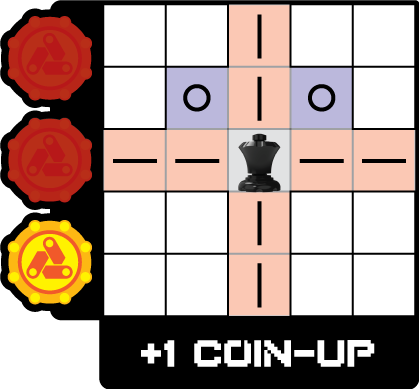 | +1 COIN: The Generals orthogonal Gliders are activated, and can capture and move any numbers of empty squares on the X + Y Axes. |
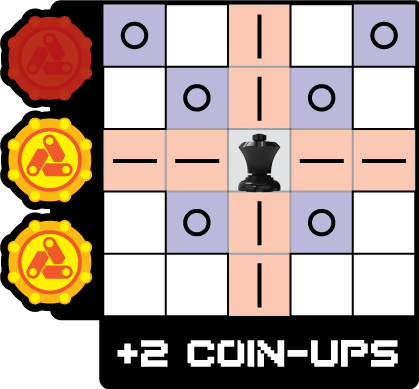 | +2 COIN: The Generals forward diagonals are extended from one to two-steps and the rear diagonals are activated with a one-step range for capture or repositioning. |
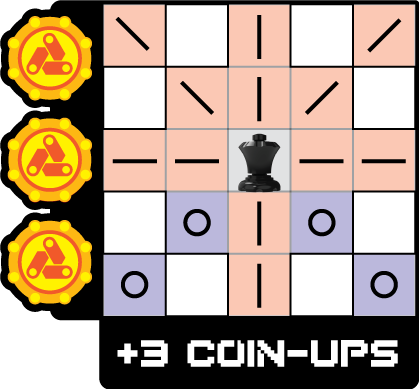 | +3 COIN: The Generals forward diagonal Gliders are activated and the rear diagonals extended with a two-step range for capture or repositioning. |
*These Game Miniatures are made available for Early Adopters whom want to Play/Test the Minis on Maps before the public release; Giving these pre-production prototypes a boosted Collectible Value you might not want to miss out on? All proceeds go to further #GameDevelopment of StarArena_Games.

What To ‘Look’ For On The ‘Game Cards!’

*HARDWARE-CARDS*
Show their Battle-Class in the Top Left Corner. When playing Cards + Minis on Maps; You ‘MUST’ Have, Own or be Able to place corresponding Mini on the Map, to Play the Card!! It must also be; In the appropriate ‘Color’ you are playing with and/or ‘Holo Port’ you entering the Map from.
‘Battle Classes’ have Different Types of Clone-Bodies and are NOT Compatible!

*SOFTWARE-CARDS*
Software Cards are by definition: Battle Options!
When; ‘Battle Class Pictograms’ start to appear on the SW-Cards;
Then that ‘Specific Card is for ‘Limited Use’ Only! Dedicated to the depicted Battle Class on the Card. These can range from non interchangeable Specialized Equipment made for Clone Units. Or APPS that give lower cards a Fighting Chance _advantage_ against Heavy Hitters.
Find out how to Climb the Ranks and; Become A God Amongst Babies.
Next: Marshals
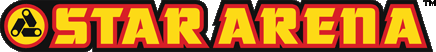

 by BabyAngel
by BabyAngel